Search Tips
You can search the entire Generations Press web site below. Enter
keywords in the search box and the press the "Start" button. The search
will look for pages that contain any of the words you enter. If your search
is unsuccessful, the following tips might help.
- If you receive too many results, use fewer words
when performing your search. A default search is an "or" search, meaning
that it searches for pages that contain any of the words you entered, not all
of them together.
- Use quotation marks to search for a
phrase, for example, "united states". Otherwise, the
search results will include the word united and the word states,
but not necessarily in that order. Putting the words inside quotes makes the search
for the words in order, as a phrase.
- Use a plus sign (+) when your search term
or phrase must appear in the search results. Use a minus
sign (-) to indicate undesirable term(s). The plus sign tells the search
engine that a certain word or phrase is required in the search results, and a minus sign
indicates that a word or phrase must be absent in the search results. For example,
the search +germany -prussia will return results for pages that include
"germany" but not "prussia."
- Use wilcard characters to expand your
responses. The asterisk (*) character
is used as the wildcard character. For instance, searching for geneal* will find the
words genealogy, genealogical, genealogist, etc.
You may also use the advanced search form below for more detailed
searching.
|
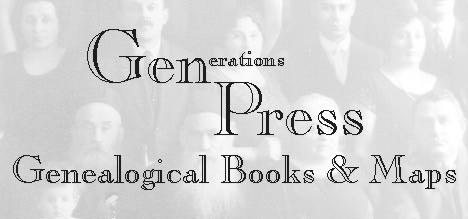
![]()